UPDATE: It has been brought to our attention that regular users are not able to make a post for our front page Member Posts section. Unfortunately, we have figured out that the firewall settings we’re having to run are shutting down the plugin that allows it.
Not to worry, there is an easy fix: PM Thing 1 and request a contributor authentication. Once you’re given that authentication, follow the instructions below and it should work like a charm.
We apologize for the extra step in all of this, but with all the constant attacks against us by Wargaming and it’s Wotlabs allies, we simply can not afford to lower our security measures.
OK, folks, this one is for all of you so listen up:
You can now make your own post. This site, rather than rely on pages and links is going to be more post based moving forward. For those of you that like to bring things to our attention, this is a good thing. (That means YOU, Mr. Alex!)
Your own post will be put in the new User Posts section where people will comment on the story you brought forward rather than you having to comment about something in a long, long list of other shit the way we’ve been doing it.
In other words, folks, it’s your site too now. Here’s how you do it:
Step One
Once logged in, you’ll see a black band at the top of the site with your name and avatar on it. Click on your name on the upper right to go to the dashboard screen.

Step Two
Once at the dashboard screen, click on Posts in the menu on the left side of the screen.

Step Three
Once you click on the Posts link on the left, you’ll be taken to the Posts screen where you will then click on the Add New at the top.

Step Four
That will take you to the actual posting page. Create your title and then type your post in the post area using any tools you like. Feel free to add images or anything else you want. It’s your post.
Once you’re done, simply click on the Submit for Review button on the right. (Obviously, we can’t leave the site wide open for free posting.)
Somebody will look at your post and publish it ASAP. It will then appear in the User Posts section of the site.

That’s it, folks!
Have at it!
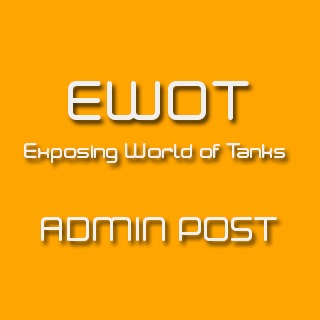



Hello Thing 1:
I have been trying to post an article and when I get to the dashboard I do not see the link below in the left column to Post.
There is nothing there.
Thank you,
Shadora
That’s because you didn’t PM for contributor status to be added to your account. It’s not rocket fucking science, man. The directions are crystal fucking clear.
@Thing1: Crystal clear isn’t clear enough. Technically I was an idiot too, who couldn’t figure out how in the hell to even send you a PM. For some reason the WordPress Dashboard has always confused me.
OK. I’ll see if I can go ahead an do it without the request input.
By the way, I fucked up your other post. You must have posted right when I went to edit mine and I clicked yours by mistake. If you want to post another one and I’ll delete that one that would be cool.
Or you can just leave it there to show my fuckup to the entire planet. Whatever floats your boat. 😉
Shadora, I sent you a PM. Your contributor status should now be active. Let me know if you have any other issues.